
Java Development
We develop and maintain Java applications. We build enterprise-class systems according to your needs. We also adopt the system to the constant changes in your business.
MoreManaged Teams
Our teams have the skills, experience and guidance needed to complete your projects on time. Every team includes a seasoned project manager and business liaison.
MoreCost Savings
Through our creative business model, you get the same development teams once affordable only to large corporations. Get top technical skills at a fraction of the cost
MoreStarting a Business Instead of Retiring
Some people retire at the age of 50 while others still try to work since they don’t have anything productive to do. Some retirees want to try out their luck in doing business. But the question would be – are you ready to face the challenges in the business industry? Do you want to do business just because you don’t want to be bored retiring without doing anything? Or simply you have the capital to create your dream business? These are just the things that retiree people might ask.
Entrepreneurship holds increasing appeal for retirees. But they need to address four unique challenges to improve their chances for success. Any business is a challenge whatever ages you maybe. A lot of aspiring entrepreneurs encounter obstacles and challenges when it comes to business especially when it deals with health insurance of your employees, personal finance, funding the business, dealing with employees and succession planning.
Experts say that elder entrepreneurs need to plan carefully to align their ventures with their life goals. If you are a retiree and want to do business then make sure you set aside how much money you need when you are going to live in retirement and the extra money that is left could be your capital for things like business. Do not put your retirement money in your business. Remember that cash is what you need when your old since you have a lot of medical expenses and maintenance to pay.
So make sure when doing business you must really evaluate your business ideas if it is feasible or not before deciding to risk savings on it. If you are a sole proprietor make sure you understand the risk of whatever outcome of your business such as bankruptcy, a lawsuit, or another claim involving their business. Retirees who want to start their own business need to plan for how much time and energy they want to commit into their business.
You could either be just a consultant in the business or just work for part time. So doing business is not just a risk-taking thing to do but you also have to put hard work and time in it.
FireFox Memory Usage
FireFox is my default web browser. I have a couple of FireFox extensions that I can’t live without. The major issue with FireFox is memory consumption. Here’s how I handle this problem.
1. Change the maximum number of URLs you can traverse through the Back/Forward buttons.
browser.sessionhistory.max_entries=10
You can change this setting by typing about:config in the address bar. For more information, go to http://kb.mozillazine.org/About:config_entries and search for “browser. sessionhistory. max_entries”.
2. Change the cache for recently visited pages.
browser.sessionhistory.max_total_viewers=4
See http://kb.mozillazine.org/Browser.sessionhistory.max_total_viewers.
3. Change the image and chrome cache.
browser.cache.memory.capacity=20480
See http://kb.mozillazine.org/Browser.cache.memory.capacity.
4. Use Windows swap memory.
config.trim_on_minimize=true
See http://kb.mozillazine.org/Config.trim_on_minimize.
5. Uninstall rarely used extensions and plug-ins.
6. Install the QuickRestart extension from https://addons.mozilla.org/en-US/firefox/addon/3559 and make sure you have “Show my windows and tabs from last time” chosen in the options dialog.
If you see FireFox memory usage is getting really big, do a quick restart.
7. If you want to have an idea what is in the memory cache, you can go to
about:cache?device=memory
See http://kb.mozillazine.org/About_protocol_links for more details.
If you have other ways to improve FireFox’s memory consumption, please let me know!
Google Checkout Fees Download
I was looking for a way to download a year’s worth of Google Checkout Fees and found a January 2009 post from Ashley Schroder. Google Checkout has changed since the blog post was made and the new steps are documented in the post’s comments section. I took the liberty of making an updated post on how to do it for tax year 2009.
You will need FireFox with the FireBug add-on.
Here are the steps:
- Go to https://checkout.google.com/sell/payouts and log in to your Google Checkout account.
- Open FireBug and edit the HTML. Search for the input tags startDay and endDay.
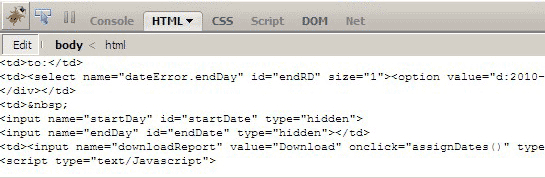
3. Add value=”d:2009-01-01″ to startDay. Add value=”d:2009-12-31″ to endDay. Remove onclick=”assignDates()”.
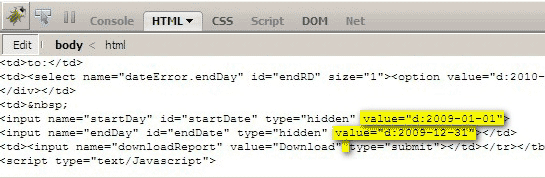
4. Click Download on the web page.
The file downloaded should contain a full year’s worth of Google Checkout Fees. If anyone knows a simpler way to do it, please let me know. Thanks.
Get Started
Get started today and we'll do our best to bring stability and growth to your business.
If you have any questions, please feel free to send us an email or call us at (203) 715-8272.
