I was looking for a way to download a year’s worth of Google Checkout Fees and found a January 2009 post from Ashley Schroder. Google Checkout has changed since the blog post was made and the new steps are documented in the post’s comments section. I took the liberty of making an updated post on how to do it for tax year 2009.
You will need FireFox with the FireBug add-on.
Here are the steps:
- Go to https://checkout.google.com/sell/payouts and log in to your Google Checkout account.
- Open FireBug and edit the HTML. Search for the input tags startDay and endDay.
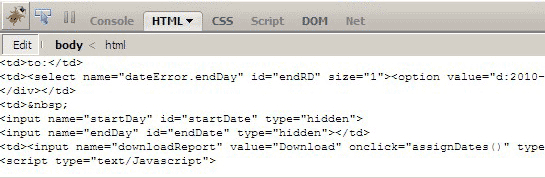
3. Add value=”d:2009-01-01″ to startDay. Add value=”d:2009-12-31″ to endDay. Remove onclick=”assignDates()”.
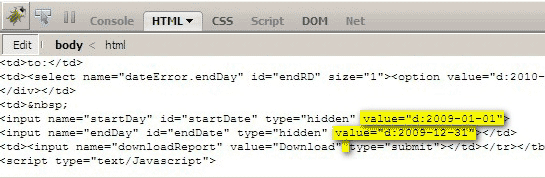
4. Click Download on the web page.
The file downloaded should contain a full year’s worth of Google Checkout Fees. If anyone knows a simpler way to do it, please let me know. Thanks.